Gmail tries to decide for you what emails you want to see, but often gets it wrong. So, I suggest turning off the extra inboxes… so all your messages end up in the primary inbox right where you want them! (That’s what I do… I hate gmail deciding for me.)
To turn off the extra inboxes (social, promotions, updates, and/or forums) so that everything ends up in Primary:
1. Click + next to the right-most tab
…in your Gmail inbox as this photo shows:
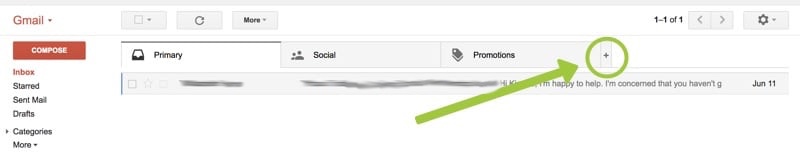
(Or click the gear icon in the top right and choose “Configure inbox”.)
2. UNCHECK Social, Promotions, Updates and Forums
…and make sure only Primary is checked under “Select tabs to enable”, as this photo shows:
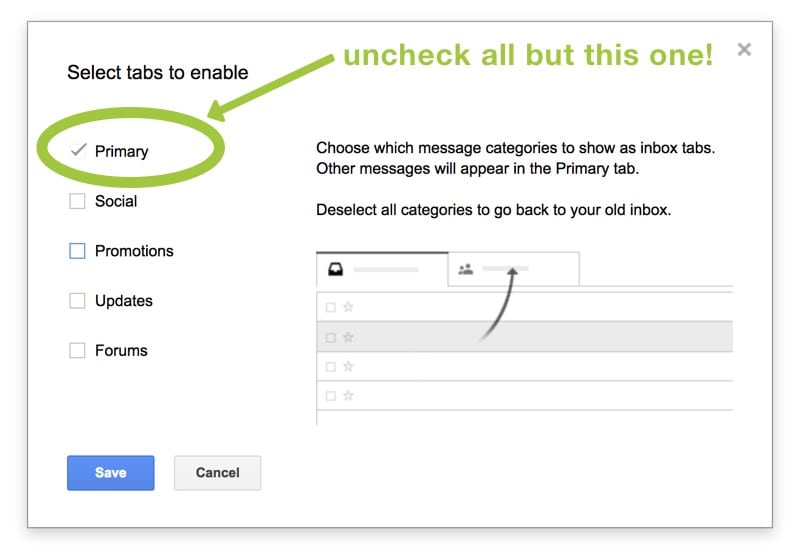
4. Click Save.
Whew! Now all your messages go to one place — the primary inbox — and you can decide for yourself what emails you want to read. (I hope you’ll read mine!)
5. Check spam/junk on a daily basis…
and if you find any messages from me or anyone else in there… drag them back into the inbox. You may need to repeat this step for awhile to “train” Gmail where to put our emails. Gmail is a slow learner at times.
Thanks for your patience and willingness!
